Laptop Cleaning & Servicing in Dubai
Binary Laptop Repair Dubai knows that routine maintenance protects your device from problems. In Dubai, we offer qualified services to clean dust and thermal buildup, which helps stop your laptop from overheating and running slower. Our total device service lets your device run optimally while making it work longer and do daily tasks without failure.
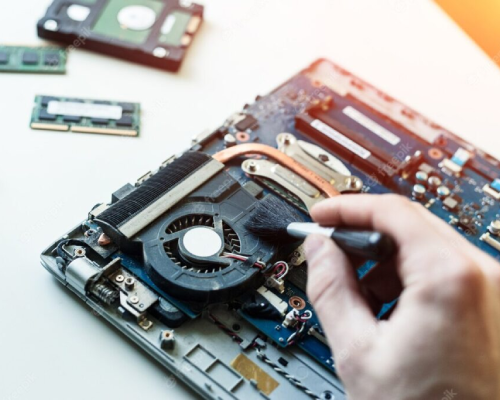
Our Cleaning & Servicing Process
Our Laptop cleaning service Dubai service team performs a specific method to give each laptop top-quality attention
Initial Inspection
Our specialists check your laptop to decide what services and cleanings it requires before work begins. Our team examines both its interior parts and outer cooling systems while testing all functions of your device.
Internal & External Cleaning
Our team uses professional tools to eliminate dust and trash from all laptop components, including the motherboard, fans, and heatsinks. The cleaning experts take care to thoroughly clean the external hardware parts, such as the keyboard and display.
Component Maintenance
Before moving forward, we examine the battery and test both memory and storage elements. We examine all parts and suggest new options when original parts show problems.
Thermal Management
Keeping laptops cool ensures their full operational performance. We perform complete cleaning of laptop cooling parts to keep your device safe from thermal damage in Dubai.
Final Testing & Quality Check
We verify that your laptop works properly after doing maintenance and cleaning tasks. After completing our work, we validate that all laptop systems work as intended.
Benefits of Professional Laptop Cleaning
Laptop performance improves when you maintain it through cleaning and maintenance routines. Our Laptop cleaning service Dubai provides these advantages to customers:
A laptop runs better when it is clean because it makes the system work faster and avoids delays.
Extended device use depends on running regular maintenance checks that stop hardware breakdown.
Proper cleaning helps control temperature to protect the laptop’s inner parts from wearing out too fast.
Keeping your laptop clean allows better performance and makes it look fresh, enhancing personal and work-based appearances.
Frequently Asked Questions
Our Laptop cleaning service Dubai cooks and washes keyboard buttons while mopping inside electronic parts like the motherboard and fans. We cleanse all laptop surfaces except its electronic components. Our team examines the laptop for problems, then suggests additional care when necessary.
Regular laptop cleaning enhances performance best when professional services occur every 6 to 12 months. Regular cleaning of your laptop remains necessary if you deal with dusty conditions or experience performance decline.
Our first priority is to maintain and clean laptops in order to boost performance and stop hardware problems. Our inspection process will detect problems but we handle all needed repairs through our repair services. We will show you the needed repairs and give you a complete price list.
Our Laptop cleaning service Dubai usually needs between one and two hours to complete based on how dirty the device is and what services it needs.
Absolutely. Our technicians handle your device and data thoroughly to protect them during work. Our team handles your device with complete attention to avoid data leakage during service.
