Laptop Motherboard Repair Services in Dubai
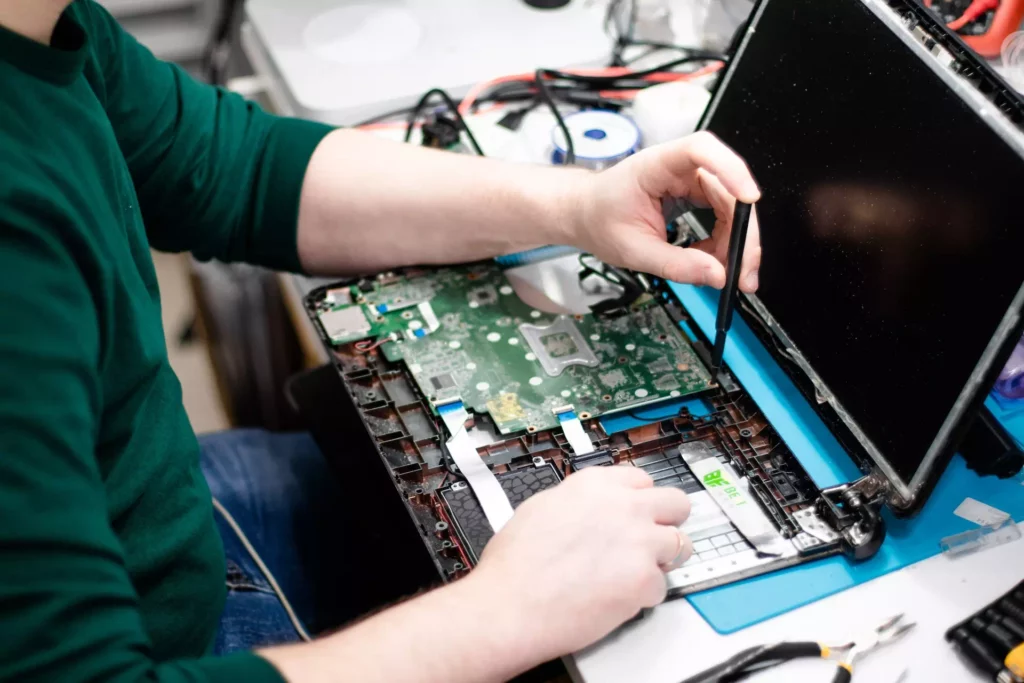
The experts at Binary Laptop Repair Dubai specialize in expert services for laptop motherboard repairs that help restore device performance and extend device lifespan in Dubai. Your system’s malfunctioning motherboard generates several system issues including spontaneous shutdowns and complete breakdowns. Our team comprises experts who both detect and service motherboard issues to get your laptop running smoothly while reducing the time for you to resume using it.
Comprehensive Motherboard Repair Solutions
The Laptop motherboard repair Dubai services exist to help your computer when it demonstrates motherboard-related issues, including heat problems and system start-up failures, and erratic system behavior. The diagnostic procedure starts with searching for the fundamental cause that produced the problem. Technicians make use of modern diagnostic equipment to examine motherboard issues, including faults with components and circuit failure, and improper solder points.
We move forward to either do precise component repairs or replace damaged parts after determining the problem. Our staff guarantees that every repair reaches the highest quality level by executing procedures that include micro-soldering alongside capacitor replacement and full motherboard replacements. You can rely on the outstanding laptop motherboard repair Dubai service from our team to improve both stability and performance of your device improve again.
Benefits of Professional Motherboard Repair
A professional Laptop motherboard repair Dubai service helps customers both minimize expenses and maintain their existing laptop. Our repair solutions enable you to maintain your device’s value while achieving complete functionality for your existing laptop instead of replacing it. Regular customers choose our team of specialists for their mastery in handling complex motherboard problems.
Frequently Asked Questions
What symptoms indicate that my laptop’s motherboard is failing?
Regular signs that indicate a failing laptop motherboard are system crashes which happen frequently together with overheating and boot failure and erratic performance issues. The occurrence of specific problems indicates that your laptop needs motherboard repair services in Dubai.
How long does a typical motherboard repair take?
The duration of repairs depends on how extensively the system has been damaged. The standard time to complete laptop motherboard repair Dubai services amounts to one day yet complex situations extend the repair period.
Do you replace the entire motherboard if necessary?
We will conduct a replacement of the entire motherboard when repair is impossible. The team will present all replacement possibilities during a detailed evaluation before starting the motherboard change process.
What is the cost of laptop motherboard repair in Dubai?
The total expense of repairing laptop motherboards in Dubai depends on both the damaged extent and the particular model you are dealing with. Our assessment causes us to present diagrammatically clear pricing details to our customers.
Can data be preserved during a motherboard repair?
The replacement procedure requires taking all necessary data security measures yet backing up essential files remains the best practice. During our motherboard repair services in Dubai we will protect your data yet making regular backups remains essential to secure your information from loss.
